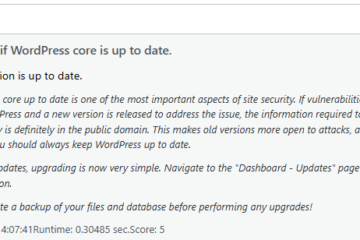Comprehensive Overview of MAC Address Tables in Networking
Definition and Purpose of MAC Address Tables:
Definition:
A MAC (Media Access Control) address table, also known as a forwarding table or CAM (Content Addressable Memory) table, is a database used by network switches to store information about the association between MAC addresses and the physical ports on the switch.
Purpose:
The primary purpose of a MAC address table is to facilitate the efficient forwarding of Ethernet frames within a network. By maintaining a record of which MAC addresses are associated with which ports, switches can make informed decisions about where to forward incoming frames. This process helps ensure that network traffic is directed only to the intended recipient device(s) and prevents unnecessary broadcasting of traffic to all ports, thereby optimizing network performance.
How MAC Address Tables are Used in Networking:
Learning Process:
When a switch receives a frame from a device connected to one of its ports, it examines the frame’s source MAC address. If the source MAC address is not already in the MAC address table, the switch adds an entry that maps the MAC address to the port on which the frame was received. This process is known as MAC address learning.
Forwarding Decisions:
When a switch receives a frame destined for a specific MAC address, it consults its MAC address table to determine which port the destination device is connected to. The switch then forwards the frame only to that port, rather than flooding it out to all ports as a hub would. This method of forwarding based on MAC addresses is crucial for segmenting traffic and optimizing bandwidth usage in networks.
Basic Concepts of MAC Addresses and Their Format:
MAC Address Format:
A MAC address is a unique identifier assigned to a network interface controller (NIC) for communications on a network segment. It is typically represented as a series of six pairs of hexadecimal digits (0-9, A-F), separated by colons or hyphens (e.g., 00:1A:2B:3C:4D:5E).
Uniqueness:
Each MAC address is globally unique, meaning no two devices in the world should have the same MAC address (except in very rare cases where MAC address cloning or network virtualization is used).
Structure:
- The first half of a MAC address (first three pairs) identifies the manufacturer of the network interface card (NIC).
- The second half (last three pairs) is a unique identifier assigned by the manufacturer to the NIC.
Usage:
MAC addresses are used primarily at the data link layer (Layer 2) of the OSI model for identifying devices on a network. They are essential for addressing and delivering Ethernet frames between devices, enabling communication within local area networks (LANs) and sometimes across wider networks via routers.
Understanding MAC address tables, their role in networking, and the fundamentals of MAC addresses themselves provides a foundational understanding of how devices communicate efficiently and securely within Ethernet-based networks.
Operation of MAC Address Tables:
How MAC Address Tables are Populated:
- MAC Address Learning:
- When a switch receives a frame from a device on a port, it examines the source MAC address of the frame.
- If the source MAC address is not already in the MAC address table, the switch creates a new entry.
- The switch records the MAC address and associates it with the port from which the frame was received.
- This process is automatic and ensures that the switch dynamically builds its MAC address table as devices communicate.
- Timeout Mechanism:
- Entries in the MAC address table typically have a timeout period. If a switch does not see traffic from a device for a certain period (often in the range of 5 to 5 minutes), the corresponding entry is removed from the table.
- This timeout mechanism helps keep the MAC address table updated and accurate, reflecting the current network topology.
The Process of Learning MAC Addresses:
- Frame Reception:
- When a switch receives an Ethernet frame from a device connected to one of its ports, it extracts the source MAC address from the frame header.
- Checking the MAC Address Table:
- The switch checks its MAC address table to see if it already has an entry for the source MAC address.
- Adding or Updating Entries:
- If there is no existing entry for the source MAC address, the switch creates a new entry.
- The switch records the source MAC address and associates it with the port on which it received the frame.
- If an entry already exists but the port information differs (indicating the device has moved to a new port), the switch updates the entry with the new port information.
The Role of MAC Address Tables in Forwarding and Filtering Frames:
- Forwarding Decisions:
- When a switch receives an Ethernet frame destined for a specific MAC address, it consults its MAC address table.
- The switch looks up the destination MAC address in its table to determine the associated port where the destination device is connected.
- Efficient Traffic Forwarding:
- Based on the information in the MAC address table, the switch forwards the frame directly to the port associated with the destination MAC address.
- This process is known as unicast forwarding and prevents unnecessary broadcasting of frames to all ports, thereby conserving network bandwidth.
- Broadcast and Unknown Unicast Frames:
- If the destination MAC address is not found in the MAC address table (indicating the device is not currently known to the switch), the switch broadcasts the frame to all ports except the incoming port (flooding).
- This behavior ensures that broadcast and unknown unicast frames reach all devices on the network segment where the destination device may reside.
- Filtering and Security:
- MAC address tables are essential for implementing security features like port security.
- They allow switches to filter traffic based on MAC addresses, restricting communication to authorized devices or specific ports.
- By maintaining accurate MAC address tables, switches can enforce network policies and protect against unauthorized access.
Switches and MAC Address Tables:
The Role of Network Switches:
- Functionality:
- A network switch operates at the data link layer (Layer 2) of the OSI model.
- Its primary function is to forward Ethernet frames between devices within the same network segment or VLAN (Virtual LAN).
- Switches intelligently forward frames based on MAC addresses, making them more efficient than hubs for local area networks (LANs).
- Advantages:
- Switches reduce network congestion by only forwarding frames to the specific port where the destination device is located, rather than broadcasting to all ports like a hub.
- They improve network performance and security by isolating traffic between devices and preventing unnecessary traffic from reaching all devices on the network segment.
How Switches Use MAC Address Tables to Make Forwarding Decisions:
- MAC Address Table Lookup:
- When a switch receives an Ethernet frame, it extracts the destination MAC address from the frame header.
- The switch then looks up the destination MAC address in its MAC address table.
- Forwarding Logic:
- If the destination MAC address is found in the table, the switch forwards the frame only to the port associated with that MAC address.
- This process is known as unicast forwarding and is the typical operation for most frames in a switched network.
- Flooding and Broadcasts:
- If the destination MAC address is not found in the MAC address table (unknown unicast or broadcast), the switch forwards the frame to all ports except the incoming port.
- This ensures that broadcast frames reach all devices on the network segment and helps the switch learn the location of new devices.
Difference Between Hub, Switch, and Router with Respect to MAC Addresses:
- Hub:
- A hub operates at the physical layer (Layer 1) of the OSI model.
- It simply broadcasts all incoming frames to all connected devices without any intelligence regarding MAC addresses.
- Hubs do not maintain MAC address tables and do not make forwarding decisions based on MAC addresses.
- Switch:
- A switch operates at the data link layer (Layer 2) of the OSI model.
- It maintains a MAC address table to associate MAC addresses with specific ports.
- Switches use this table to selectively forward frames based on destination MAC addresses, enhancing network efficiency and security.
- Router:
- A router operates at the network layer (Layer 3) of the OSI model.
- Routers use IP addresses to forward packets between different networks or subnets.
- While routers may have capabilities to handle Ethernet frames at Layer 2, their primary function involves IP routing based on Layer 3 addresses (IP addresses) rather than MAC addresses.
Dynamic vs. Static MAC Address Tables:
Dynamic MAC Address Learning:
- Process:
- Dynamic MAC address learning is the automatic process by which network switches populate their MAC address tables.
- When a switch receives an Ethernet frame, it examines the source MAC address and associates it with the port on which the frame was received.
- If the source MAC address is not already in the MAC address table, the switch adds an entry.
- This dynamic learning process ensures that the switch builds its MAC address table dynamically as devices communicate on the network.
- Benefits:
- Dynamic MAC address learning is efficient and requires minimal configuration.
- It adapts to changes in the network topology automatically, adding and updating entries as devices connect and disconnect.
- Drawbacks:
- Dynamic MAC address tables can be susceptible to certain attacks, such as MAC flooding, which attempts to overflow the table with bogus MAC addresses.
Static MAC Address Entries and Their Use Cases:
- Definition:
- Static MAC address entries are manually configured entries in the MAC address table of a switch.
- Unlike dynamic entries, which are learned automatically, static entries are explicitly configured by network administrators.
- Use Cases:
- Critical Devices: Static entries are often used for devices that require constant connectivity and must always be reachable, such as servers, printers, or network appliances.
- Security: They can be used to enhance security by ensuring that only authorized devices can communicate on specific ports or VLANs.
- Performance: For devices that generate a lot of traffic or need to be consistently reachable without relying on dynamic learning.
- Configuration and Management of Static MAC Address Entries:
- Configuration: Static MAC address entries are typically configured through the switch’s command-line interface (CLI) or management software.
- Syntax: Administrators specify the MAC address and the port or VLAN to which it should be associated.
- Persistence: Static MAC address entries remain in the MAC address table until explicitly removed or until the switch is restarted.
- Management: They require periodic review and updates as network configurations change or devices are replaced.
- Best Practices:
- Use static MAC address entries sparingly to avoid table overflow and to maintain flexibility in network management.
- Document and maintain records of static entries for easier troubleshooting and management.
Troubleshooting MAC Address Table Issues:
Common Problems:
- MAC Address Table Overflow:
- Issue: When a switch’s MAC address table reaches its maximum capacity, it can no longer learn new MAC addresses.
- Causes: This can happen due to a high number of devices connected to the switch or excessive traffic generating new MAC address entries faster than old ones timeout.
- Solution: Increase the size of the MAC address table if possible, implement VLAN segmentation to reduce the size of broadcast domains, or use port security to limit the number of MAC addresses per port.
- MAC Flapping:
- Issue: MAC flapping occurs when a MAC address frequently moves between different ports on a switch, causing intermittent connectivity issues.
- Causes: Typically caused by network loops, Spanning Tree Protocol (STP) misconfigurations, or faulty network interfaces.
- Solution: Identify and eliminate network loops, check STP configurations for inconsistencies, and inspect network cables and interfaces for faults.
Tools and Commands for Troubleshooting:
- show mac address-table (Cisco devices):
- Usage: This command displays the MAC address table entries on Cisco switches.
- Syntax:
show mac address-table [dynamic | static] [vlan <vlan-id>] - Purpose: It helps administrators verify MAC address entries, check VLAN associations, and identify any inconsistencies or issues.
- Logging and Monitoring:
- Syslog: Configure switches to send MAC address table events to a syslog server for monitoring and analysis.
- SNMP (Simple Network Management Protocol): Use SNMP-based monitoring tools to track MAC address table changes and overall network health.
- Packet Captures: Wireshark or similar tools can capture and analyze network traffic to troubleshoot MAC address-related issues.
Best Practices for Managing and Maintaining MAC Address Tables:
- Regular Review:
- Periodically review MAC address tables to identify outdated or unnecessary entries.
- Remove static entries that are no longer needed to free up table space.
- Documentation:
- Maintain documentation of static MAC address entries and network configurations for easier troubleshooting.
- Security Measures:
- Implement port security features to limit the number of MAC addresses allowed per port (e.g., Cisco’s Port Security feature).
- Use VLANs and ACLs (Access Control Lists) to control traffic and enhance network security.
- Monitoring and Alerts:
- Set up alerts or notifications for MAC address table changes, such as new MAC addresses learned or excessive flapping.
- Capacity Planning:
- Consider the size and capacity of MAC address tables when designing or expanding network infrastructures.
- Plan for scalability and ensure switches can handle future growth in devices and network traffic.
Advanced Topics:
Integration with VLANs (Virtual LANs):
- Definition:
- VLANs (Virtual LANs) are logical groupings of devices within a network, even if they are physically dispersed across different switches.
- Each VLAN operates as a separate broadcast domain, enhancing network security, management, and scalability.
- Role of MAC Address Tables:
- VLAN Tagging: Switches use VLAN tags (802.1Q tags) to differentiate between frames belonging to different VLANs.
- Separate Tables: Each VLAN typically has its own MAC address table, ensuring that MAC addresses are learned and forwarded within their respective VLANs only.
- Inter-VLAN Routing: Layer 3 devices, like routers or Layer 3 switches, are required to facilitate communication between VLANs by routing traffic based on IP addresses.
- Benefits:
- Segmentation: Enhances network performance by reducing broadcast traffic within each VLAN.
- Security: Improves security by isolating traffic between different VLANs, limiting access to sensitive information.
Interaction with Layer 3 Devices:
- Routing Between VLANs:
- Layer 3 devices, such as routers or Layer 3 switches, facilitate communication between VLANs by routing traffic based on IP addresses.
- MAC address tables in switches assist in forwarding frames within VLANs, while Layer 3 devices use routing tables to forward packets between different VLANs or networks.
- Dynamic Routing Protocols:
- Layer 3 devices use dynamic routing protocols (e.g., OSPF, BGP) to exchange routing information and make optimal routing decisions.
- MAC address tables in switches play a crucial role in initial frame forwarding within VLANs before Layer 3 devices route packets to their destination VLANs.
Use in Network Virtualization and Software-Defined Networking (SDN):
- Network Virtualization:
- In virtualized environments, MAC address tables are used to manage connectivity between virtual machines (VMs) and physical devices.
- Virtual switches within hypervisors maintain MAC address tables to forward frames between virtual machines and external networks.
- Software-Defined Networking (SDN):
- SDN architectures centralize network control through a programmable controller, decoupling control plane functions from data plane forwarding.
- MAC address tables in SDN switches are dynamically updated and managed by the SDN controller, which dictates forwarding decisions based on network policies and traffic engineering rules.
- Benefits:
- Flexibility: Simplifies network management and provisioning through centralized control and automation.
- Scalability: Supports dynamic scaling of network resources based on workload demands and traffic patterns.
- Efficiency: Optimizes traffic flows and enhances network performance through intelligent traffic engineering and policy enforcement.
Conclusion
MAC address tables play a crucial role in managing Ethernet networks by associating MAC addresses with specific ports on switches. This facilitates efficient frame forwarding, reduces network congestion, and enhances security. Understanding their operation involves dynamic learning of MAC addresses, managing static entries for critical devices, and troubleshooting common issues like overflow and flapping. Advanced topics include their integration with VLANs for segmentation, interaction with Layer 3 devices for inter-VLAN routing, and their role in network virtualization and SDN for scalable and automated network management. By adhering to best practices in configuration, monitoring, and security, administrators can optimize MAC address table usage to ensure reliable and efficient network operations across various environments.